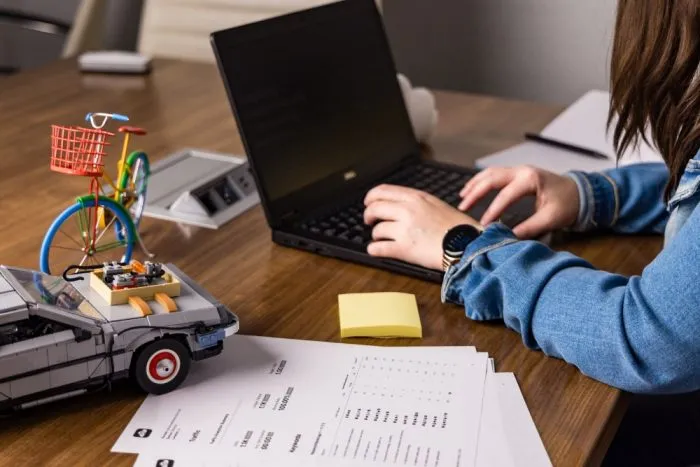Why Wix Doesn’t Support Subdomain MX Records
Wix’s built-in DNS management is limited; it doesn’t support MX records for subdomains, which is essential if you want to set up email accounts tied to subdomains (e.g., support.example.com). To achieve this, you’ll need to switch your domain’s DNS management to a provider that supports subdomain MX records, such as Cloudflare, Squarespace, or GoDaddy.
The Solution: Use the Pointing Method with an External DNS Manager
The pointing method means setting your domain’s DNS records with a different provider while still keeping your site live on Wix. Here’s how you can do it:
Step 1: Choose an External DNS Manager
First, select a DNS manager that supports subdomain MX records. Here are some popular options:
- Cloudflare: Reliable and free with robust DNS features.
- Squarespace: Offers easy DNS management (requires a Squarespace account).
- GoDaddy: User-friendly interface and widely used.
After choosing your preferred DNS provider, you’ll need move your existing records before you change your domain’s nameservers to point to your new DNS manager. Refer to the DNS manager’s documentation on how to change nameservers.
Step 2: Add the Required DNS Records to the New DNS Manager (BEFORE SWITCHING)
Set up the following records to keep your Wix website active:
- A Record
- Host:
@or leave blank - Points to:
185.230.63.107
- Host:
- CNAME Record
- Host:
www - Points to:
pointing.wixdns.net
- Host:
These two records will direct traffic to Wix, ensuring your website continues to function while you manage DNS externally.
Step 3: Verify the Setup
Once the records are set, allow up to 48 hours for DNS propagation. During this period, test your website and email functionality to confirm everything is working.
Tips for a Smooth Transition
- Backup Existing DNS Records: Before changing anything, record all existing DNS settings.
- Monitor for Downtime: Check your website and email immediately after setup to ensure there are no interruptions.